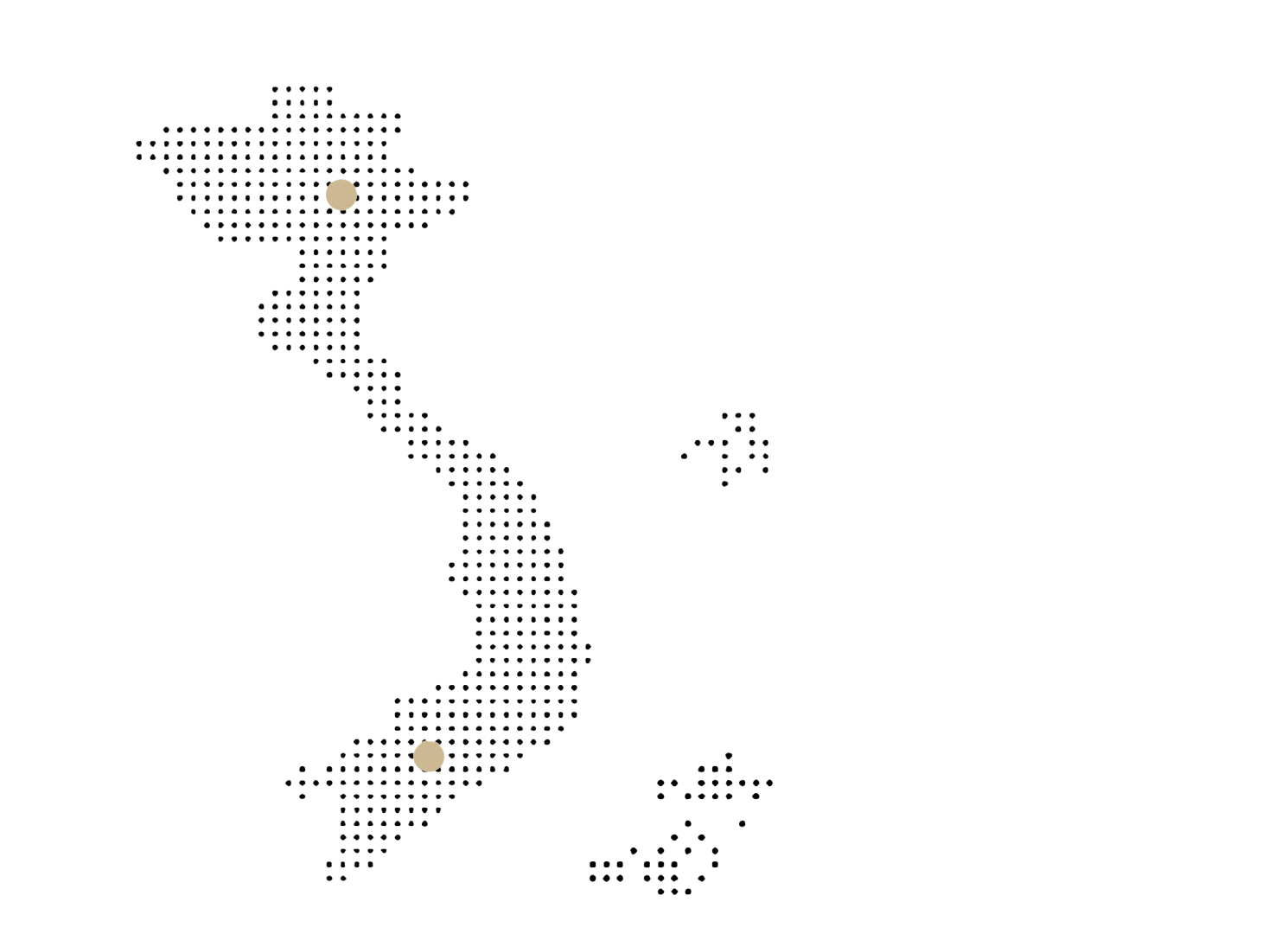The NetSuite implementation process consists of planning and preparation, configuration, data migration, testing, and training.
Upon signing of the contract, NetSuite dispatches a Success Services team responsible for identifying key issues and opportunities surrounding your system setup.
However, you will also need to set up your own team to assist them.
Alternatively, you can choose to purchase their paid service called Technical Account Management (TAM), which helps customers solve technical challenges during and after the implementation phase.
Here are 11 key stages of the process you should not skip:
- Formal introduction. Make sure your Success Services team has a deep understanding of your high-level goals and overall project scope.
- Picking your team. Choose a dedicated team, including a strong project manager, to help the NetSuite implementation team along the way.
- Initial configuration. Brainstorm every possible business scenario and figure out how to translate your company’s needs into NetSuite best practices.
- Beginning data migration. Start moving data from all of your existing business systems into NetSuite.
- Learning. The dedicated NetSuite team should examine process enhancements and discuss any remaining gaps in the proposed NetSuite configuration.
- Configuration. After the initial configuration, the NetSuite team will start executing your NetSuite customizations.
- Finishing up data migration. Every piece of data from your old system should now be inside NetSuite CRM.
- Test case. Dedicated users begin testing the CRM system’s functionality.
- Training phase. If you are also implementing NetSuite’s enterprise resource planning (ERP) solution, your entire company will need to be trained on how to use NetSuite.
- Go-live date. After this date, your company will officially be running NetSuite software full-time.
- Customer support. After the NetSuite implementation is finished, you will have access to the appropriate level of customer support to iron out any remaining issues.