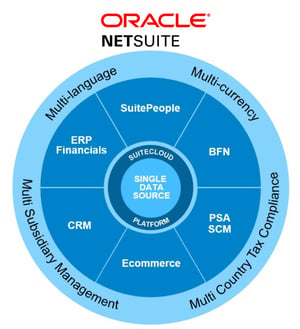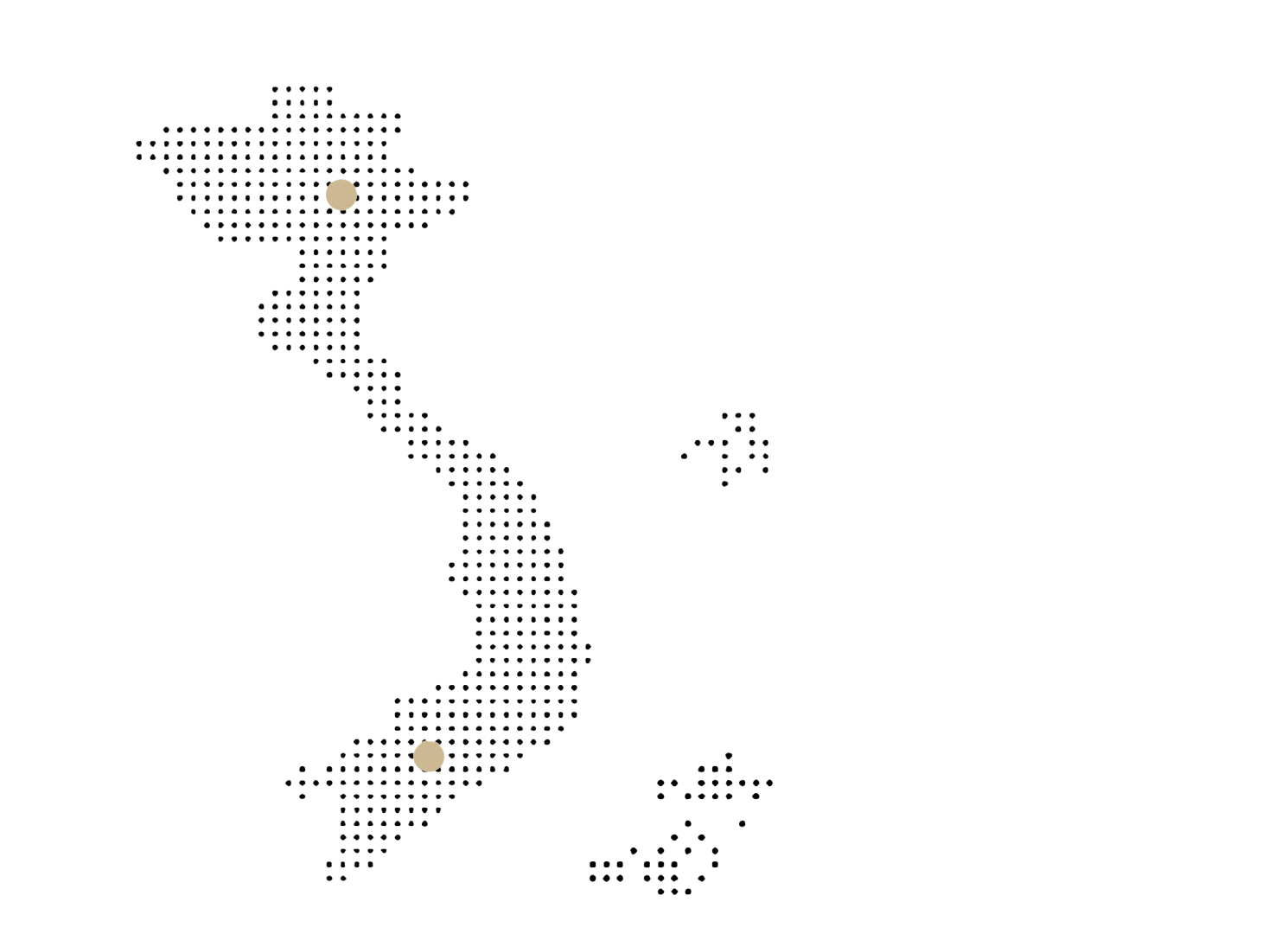If you’re looking into NetSuite implementation for your business, there are a few things you should know before starting the process.
If you’ve ever installed business software or spent any time with tech experts, you may have heard the term “implementation” bandied about.
However, if you’ve never made the transition to a new software suite, or you’ve left this tedious task to your IT (information technology) professionals, you might not know what implementation actually entails.
People often discuss the deft work that goes into custom development, the value of quality consulting, and the need for convenient support and training, but they rarely delve into the details of the installation, setup, and execution.
Our team of seasoned, skilled NetSuite specialists has made it our mission to help our clients maximize their productivity with state-of-the-art cloud technology. In most cases, we recommend NetSuite, the top cloud-based business software, known for its seamless integration and sophisticated features. Optimizing your operations will likely involve either switching to NetSuite or upgrading to a custom version of this software system. We’re available to assist you through every step of this process, from your initial consultation all the way through to (you guessed it) implementation.
To help you better understand what implementation involves and how we can help you with it, we’ve put together a series of informational blogs on this topic. The following is the first in our series. Read on to learn the fundamentals of NetSuite implementation.
What is NetSuite?
A critical component of NetSuite implementation is, of course, understanding what NetSuite is.
After all, the process of installing, setting up, and deploying these programs varies widely based on their type. NetSuite is an integrated suite of diverse software applications. United by a single data source, NetSuite comprises PSA (Professional Services Automation), CRM (Customer Relationship Management), e-commerce, and ERP (Enterprise Resource Planning) financial software. The fact that NetSuite combines these functions and connects them to one comprehensive database makes implementing it simpler than installing each application involved individually, but more complex than just deploying a sole piece of software.
For the exceptional benefits it offers, implementing NetSuite is most definitely worth the investment.
What is NetSuite Implementation?
Before we begin to describe its methods, we first need to explain what implementation actually means in the technological world.
According to PC Magazine, implementation is “the carrying out or physical realization of something” more generally, and specifically, “a computer system implementation would be the installation of new hardware and system software” while “an information system implementation would be the installation of new databases and application programs, and the adoption of new manual procedures.”
One of the biggest misconceptions about NetSuite implementation is that it’s easy. If you’re less familiar with business software and similar programs, it might seem odd to put so much emphasis on implementation. The crucial thing to realize, however, is that implementing advanced cloud-based applications is not as simple as clicking “download” or inserting a CD into your computer.
Once you’ve figured out if your business needs NetSuite Implementation, it’s time to start planning it all out.
Today’s business technology can do incredible things: coordinate thousands of customer files in an instant, automatically compile insightful projections, sell hundreds of products online with the power of e-commerce, and more. Installing these programs and establishing these functions is no small feat. Fortunately, our expert team of developers, consultants, managers, architects, and other specialists are here to guide you through this vital undertaking.
How to Implement Netsuite in 11 Steps
Now that you understand the basics of NetSuite implementation, it’s time to break down what this procedure requires. Implementing this high-caliber suite of business software usually incorporates the following steps.
Planning Phase
Before any software installation occurs, it’s important to fully understand the business’ requirements. On the business end, you need to designate a liaison to coordinate with the team that’s going to be installing NetSuite and make sure you have experts from each internal team to provide feedback throughout the NetSuite implementation process.
1. Discovery & Research
Once you’ve decided to utilize the power of NetSuite to your business’s advantage, you’ll need to get ready to implement it.
This will involve you and your team learning the essentials of the software, purchasing any complementary hardware, preparing your project management team, and organizing your operations in advance for the software transition. Our team will aid you in making such preparations.
Setting Up Your Team
The first thing to do for any new software implementation is to name the individual responsible for leading the project. This individual isn’t necessarily the one sponsoring the project, although it could be, this individual is more like the champion of the project (the project lead) throughout the entire process.
Depending on the size of your organization, there may be a team with representation from each department involved in the project, but the project still needs a decision-making-empowered point of communication, project lead. That individual project leader will be responsible for:
- Supervising the information gathering stage, related to the project, and keeping that gathering on-task and organized
- Overseeing the project proposal
- Communicating internally with the project team and any other interested persons
- Communicating externally with our software development team/your personal NetSuite consultant team leader
- Coordinating throughout the project for smooth and rapid resolution of any problems
- (In most cases) Scheduling of any meetings related to the software project and otherwise administrating the implementation period
In small businesses, the person in charge of the implementation may be the business owner. In larger businesses, with their own IT department, a senior-level IT resource may head up the implementation.
Note: Regardless of size, if a business has an IT department, they should be involved in the software project throughout the entire process, as they will likely become system administrators for the new system.
A strong software implementation team will have those familiar with end-user processes connected to the project, not just those who oversee IT functions in a business. Otherwise, important end-user functions can go missing in the setup of new features. The project leader must also have the authority to mobilize the necessary resources to keep the project rolling.
Another important feature of anyone on the team is to be focused on function over form. In practice, that means that workflows and problems getting tackled are more important than specific features or procedures. That mentality, when held by the project team, will help everyone solve existing problems without creating new ones.
2. Fully Understand Requirements
Next, our team will analyze your current systems’ weaknesses and benefits. We will also weigh your needs against NetSuite’s capabilities in order to determine your software requirements and optimize your implementation. During this stage, we also finalize the best course of action for your NetSuite integration with existing software and legacy systems.
Setup Phase
Now that the full scope and requirements of the project have been determined, the actual installation can begin. As with any large project, the installation and customization happen in phases.
3. Installation
This step involves actually loading your software onto your system. While it may require some work with hardware, NetSuite is a cloud-based suite, so most of this will focus on initializing remote operations.
4. Fully Onboarding NetSuite
Once NetSuite has been installed, our team will begin creating the means by which you and your team will interact with it. This typically entails preparing the code to run, creating user logins, and other such activities.
5. Initial Build and Test Runs
Taking setup a step further, our team of cloud specialists will begin to run the necessary codes to make your NetSuite system begin to take shape. At this stage, you may be able to try out a version of the program to see how it suits you and begin learning its intuitive interface.
6. NetSuite Customization
One of NetSuite’s numerous advantages is its customizability. At this point in your implementation, we will arrange your applications according to your specifications and deploy the features we have developed just for your business. We will work closely with you during this step to verify that your NetSuite system does everything you need it to.
7. Full-Scale Testing
At this point, your NetSuite system will be nearly complete. Next, you will test it out, trying its myriad operations and providing feedback to us. This will allow our team to quickly identify and remedy any issues, as well as enhancing your favorite features. It will also likely be educational for your team as they become accustomed to the applications.
8. Additional Optimizations
During this step, our team will ensure that your system is completely suited to your specifications and that your various applications are entirely interoperable, as they are designed to be.
We can also make sure that NetSuite interacts appropriately with any other systems your company wants to run. Although this software suite should cover the vast majority of your operational needs, many of our clients make good use of additional reporting tools, dashboard applications, and software of this nature.
Education
Once NetSuite has been fully installed and optimized to your business’ needs, we’ll start the necessary training and support.
9. Company-Wide Training
Once it is fully set up, configured, personalized, investigated, and integrated, our team of experienced educators will teach you and your staff how to use NetSuite. These applications are made for ease of use, but it is always helpful to have a hands-on tutorial as you get used to your new, faster, streamlined workflow.
10. Daily Use of the NetSuite Platform
At this point, your NetSuite system will be completely ready to go. You and your employees will start to use it in your day-to-day practices, seeing for yourselves what it can do and making sure all of your business processes run smoothly.
11. Make Optimizations as Needed
Typically, our implementation clients do not require much modification to their NetSuite software after we’ve delivered it, but we make ourselves available for alterations to make sure the implementation is absolutely flawless.
This is the general procedure we go through when implementing NetSuite. Of course, we cater to each of our unique client’s particular preferences, so your company’s implementation process may vary slightly.
How Long Does it Take to Implement NetSuite?
On average, it takes up to three months to fully implement NetSuite. This might sound like a long time, but it’s much less than the industry average for on-premise ERP implementation, which is about a year and a half.
Depending on the requirements of your business, such as the existing software you need to integrate and the amount of customization needed, it could take more or less time.
How Much Does it Cost to Implement NetSuite?
The cost of NetSuite implementation varies depending on the amount of development work needed and which systems need to be integrated.
Can I Implement NetSuite Myself?
The short answer is no! Do-it-yourself NetSuite Implementation can end up having disastrous results. While it’s possible to plug and play simple software like Microsoft Word, NetSuite is a nuanced cloud-computing powerhouse program. In the wrong hands, implementation can go terribly wrong, from mistyped codes to destroyed data to improper instructions on using the software.
For a simple, effective implementation that delivers the digital results you want from your NetSuite, professional implementation is a must. With years of experience and hundreds of successful implementations under our belts, Our virtual virtuosos are more than up to the task. Let us help you.
Keys to a Successful NetSuite Implementation
Achieving Cooperation
One of the most important aspects of a successful NetSuite Implementation is buy-in: everyone needs to get on board with the upgrade.
In some businesses, buy-in comes very easily and naturally–everyone is just excited about new, faster, better, easier streamlined technology. For others, that transition sounds frightening, or there is concern over the learning curve, change in procedure, or other worries.
Getting everyone on board with the change is like an internal marketing game. Keys to success include:
- Problem-solving: Involve everyone in the data-gathering process of improving workflows. What existing problems would they like to solve with better software?
- Creating: Buy-in throughout the process often occurs most when employees feel part of the software creation project, and the nearly limitless customization features of NetSuite allow for that creativity.
- Training: “Clicking around” and learning a new program on one’s own can be time-consuming and ineffective. Having a named training plan can help each user deal with technological frustrations in a way that is focused on problem-solving and usability.
In some businesses, even just the survey process of discovering where the repetitive and time-consuming, “crash-prone” functions occur, can be an eye-opening process. Having an opportunity to voice those frustrating actions, and then being a part of the solution through a successful NetSuite implementation, includes everyone in the process and makes every team member more productive.
End-users have the job expertise, even if they do not have the technological expertise. NetSuite is intuitive and customizable enough to marry the two.
Transparency in Implementation
Professional NetSuite consultants are skilled in workflow analysis. Their singular objective is a successful implementation which will leave every member and every level of any size business empowered to perform their daily jobs better, and armed with the data resources to plan and project into the future like never before.
But throughout the implementation plan, proposals, trials, and test-runs, it is normal to experience a few bumps in the road. The size of those bumps can have a great deal to do with the mindset of everyone involved.
Here’s an example scenario: Knowing a certain internal function related to purchase orders, but then failing to see that function in a test-run, the team member could either:
- Freak out and say, “This is never going to work.”
- Say nothing to the implementation team, but sulk away and feel resentful.
- Calmly and clearly voice the needed feature, thereby determining if it is really missing or just missed.
If your implementation team is thinking with problem-solving, options 1 and 2 would never occur, but option 3 might more than once.
It’s called transparency, a buzz word in many aspects of modern business. In this case, it means open and honest communication about needs, expectations, cooperation, and changes. It’s what we strive for: transparency in the entire process from bid to the successful completion of every NetSuite Solutions implementation. It’s what our clients strive for as well, and helpful to remember throughout the entire process.
NetSuite is backed by thousands of successful implementations, across nearly every industry. With more than 20 years of growth (practically ancient, in technology terms), common user profiles have emerged. We understand businesses and their functions, and NetSuite is set to accommodate everyone from the warehouse to the salesperson to the administrator to the manager, all with customizable dashboards to put the full power of a fully integrated system at your fingertips.
NetSuite is anything but one-size-fits-all.
So, throughout the implementation process, as needs are voiced, the plan can evolve to fill all of those needs. With that transparent communication will come the best possible project solutions.
An Ongoing Relationship
Once new software has been implemented, the implementation team does not immediately dissolve. Two major actions still occur: monitored engagement and solution ironing.
An implementation plan will include a training plan. Depending on the size of your organization, it is often a good idea to name one “expert” within each department. While all end-users would, ideally, receive an intro software orientation and training session, a more technologically-inclined individual, with end-user expertise, can be within a department as a resource to help monitor successful engagement in the new software. Some businesses elect to have an individual from each department formally receive additional training, to be that internal resource. Some businesses focus more heavily on managers, IT professionals, or system administrators. There is no “right way” to name and train those individuals. It depends entirely on business functions and interactions.
For example, in some businesses the sales team literally never interacts, so having one “expertly trained” software resource within the sales team may not be as effective as training the sales manager or an IT professional to be the resource for the sales team.
In another example, the accounting department may have an individual who just has a knack for technology. That individual may be a better resource, if trained to that more “expert” level than an IT professional, since the accounting person may be more familiar with the details of reports and functions (such as taxation) within the accounting department.
Smooth Flying
A successful NetSuite implementation can be a quick, smooth, fearless process when we all work together. We are committed to not only a successful implementation process, but also the long-term success of your business. When we all work together to streamline workflows, imagine superior performance metrics, and generate a seamless implementation, we make it possible to fly into the cloud and soar for many years to come.
SCS cloud team
[button url=”https://docs.google.com/forms/d/e/1FAIpQLSd7rzcYetE4NY3WqP-FvLdO1oNkZtl1Rj3PqaST2AIbdFqkBQ/viewform” target=”_blank” color=”green” size=”medium” border=”false” icon=”” btn_content=”TRẮC NGHIỆM – DOANH NGHIỆP ĐÃ SẴN SÀNG LỰA CHỌN ERP”]