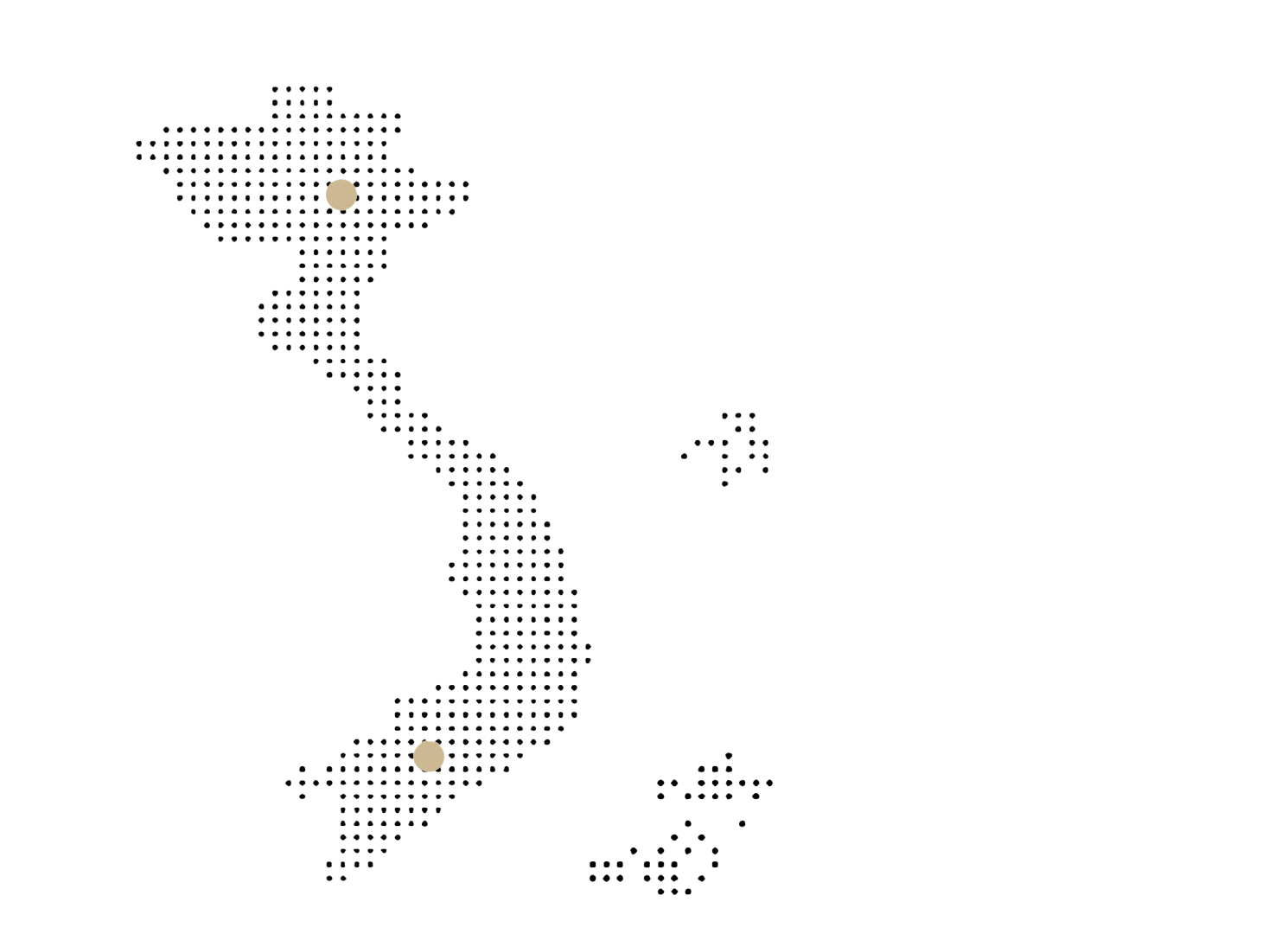10 Must-Have Retail ERP Software Features
The need of a powerful Retail ERP software is inevitable having in mind that most of the traditional store owners around the globe now operate on tight margins, and face increased competition from new retail formats such as e-commerce and the web stores.
Imagine managing a multi-store business with constantly moving stock, high number of employees, and different pricing, discount and loyalty rules applied for hundreds of products, all this with manual methods. Yes we know. It sounds like your worst nightmare.
Have you ever thought about implementing a Retail ERP software?
We guarantee that it will help you “sleep” better while ensuring more organized store processes, improved overall productivity and increased customer satisfaction. But finding the right retail management software is not an easy task, having in mind all solutions available on the market today.
In order to help you in your quest we have compiled this list of 10 features that every modern Retail ERP software must provide:
- Customer management
- Rewards and loyalty management programs
- Product management
- Materials and inventory management
- Store and warehouse structuring
- Pricing and discounts management
- Purchase and supplier relation management
- Employee management
- Sales reporting and analytics
- Point of sale (POS) system
1. Customer Management
Customer Management module helps retailers overcome customer related challenges, and achieve a truly integrated, holistic view of customers. It gives a unique ability to engage shoppers in a consistent and truly personalized manner across all sales channels and touch points. These Retail ERP module collect data on your customers’ purchase histories, allowing you to identify your most valuable shoppers.
A good retail ERP software should enable acquisition, consolidation, cleansing and change detection for customer data derived from multiple online and offline sources – including:
Shoppers’ personal and contact details
Transaction history
Demographics
Lifestyle and shopping preferences
Loyalty, self-scan and e-commerce data
2. Rewards and loyalty management programs
Identifying regular shoppers is vitally important! According to one research conducted by Software Advice, two-thirds of respondents say they are likely to stop shopping at a given store if they aren’t recognized as loyal customers. Therefore it is crucial for every modern Retail ERP software to provide Loyalty Management functionality.
This module should allow you to tailor various types of member programs that allow promotional and marketing schemes in lines with the major retail practices. Furthermore, it should enable building customer segmentation and membership levels (Gold, Silver, Platinum or any custom levels), collection of points and to support RFID and barcode.
3. Product management
Every Retail ERP software, ever the basic ones should provide some kind of product management features such as: product master data management, product categorization and product hierarchy. But most advanced retail management solutions provide wide range of functionalities such as:
Product organization – Organize products by category, type, season, sale, and more. Use smart collections to automatically sort products based on vendor, price, and inventory level.
Product variations – Offer different versions of your products, such as multiple sizes, colors, materials, expiry dates and more. Each variation can have its own price, SKU, weight, and inventory.
Barcode support – Assign existing barcodes to products or create new ones. Quickly scan in your customers order using your wireless barcode scanner.
More advanced product management features: multiple manufacturers, product substitutes, product-business partner relation, serial and lot number handling, product warranty management, product expiry handling, product lifecycle handling, product warranty management, product UOM conversion, product attribute sets, BOM products.
4. Materials and inventory management
An effective inventory management system results in a lean, empowered and responsible team, delivering consistently. Managing the quantity of on-site inventory plays a vital role in the success of your store. Your next retail ERP software should enable you to optimize your inventory levels, manage material movements, purchase-to-order, eliminate pilferage, manage internal use and physical inventory changes, inventory valuation and much more. Moreover it should enable sticker printing, material confirmation and quality control, material requisition, consolidation to purchase, returns management as well as various material management strategies.
Implementing Retail ERP software with inventory management functionality will give you a clear view into your stock in real time. Being able to identify and track items at specific levels such as size, season and color enables you to identify trends at your store and ensure that popular, in-season products are well stocked. This makes it easy to monitor and resupply your top-selling items, as well as to mark down low-selling products to phase them out.
5. Store and warehouse structuring
This feature practically means that your Retail ERP software should enable:
- Creation of any number of stores and warehouses with a link to each other
- Stores to warehouses assignment for automatic sourcing
- Divide warehouses into zones and locators for handling the materials management
6. Pricing and discounts management
Your next Retail ERP software should provide advanced pricing and discount management features that will automate some of the key processes in this segment. By doing so, the ERP solution will decrease pricing errors by 100%, improve the productivity of your team and keep customers satisfied.
A good Retail ERP software should provide the following features:
- Ability to create purchase and sales price lists
- Ability to manage any number of price lists and versions
- Ability to automatically generate sales price list
- Future Price Planning
- Automatic application of price list versions
- Business Partner wise Price lists report
- Ability to handle multiple product UOM with single price list
- Business Partner wise Discount Schema report
- Promotion management and promotional pricing
- Real-time pricing updates to the counters
- Special offers on categories, products such as: buy one get one, invoice level discounts,
- price discount schemas, etc.
7. Purchase and supplier relation management
A good Retail ERP software should enable you to set rules for procurement, region wise supplier setups for same products, central procurement with de-central deliveries and generate requisition manually or automatically. Moreover it should allow you to set purchase approvals across various levels and manage multiple purchase price lists as well as invite suppliers for quotations. After you receive quotations from suppliers the system should provide an automatic quotation comparison tool.
Last but not least, every Retail ERP software even the basic ones should allow you to generate purchase order based on requirements; match PO to receipts and invoice; and provide a clear view of you vendor relationship history.
8. Employee management
Employee management is an important component of a well-run retail business. At the minimum, every retail ERP software should provide the following employee management capabilities: shift scheduling and time clocks, as well as ability to keep track of the hours employees are working.
More advanced Retail ERP systems can also assign sales commissions to employees. They allow you to monitor who’s working, how long they’re working, how much money they’ve brought in and how many hours they’ve worked in the current pay period. This last aspect allows you to monitor for (and reduce) overtime.
9. Sales reporting and analytics
An actionable dashboard of your sales, orders, and traffic helps you make the right choices for your business. Real-time retail analytics will support your decisions on product portfolio, pricing and much more. Therefore, every modern Retail ERP software should provide reporting, dashboards and analytics in real time. Sales reporting and analytics functionality allows you to capture and analyze your store’s sales data. Not only does this automatically keep track of what’s selling well, it also shows how much revenue you’re making on each product. This allows you to identify and focus on driving sales to your top money-making items.
Your Retail ERP software should allow you create custom reports that can be exported for further analysis in your favorite spreadsheet tool, or can be sent to your bookkeeper or accountant.
10. Point of sale system
Every comprehensive Retail ERP solution comprises of a POS terminal in the front end that runs on all types of devices that support browsers. It should provide friendly user interface that is easy to learn within a few days. Being directly connected to the remote server, the POS solution should works with minimum level of data exchange and keep up the operations even if the connection breaks. Other important features are:
- Quick Processing Time
- Handles multiple tenders such as Cash, Card, OnCredit, Gift Voucher, etc.
- Compatible to various barcode standards such as EAN8, EAN 13, GS1, Internally defined
- Handles variable weight products based on barcode and scale
- Can handle multiple decimal digits
- Push promotions directly to the counter
- Cash count
- Integration with touch screen, barcode, receipt printer, barcode label printer, etc.
- Device management
- VAT management
- Commission management
- Campaign management
- Fixed assets management