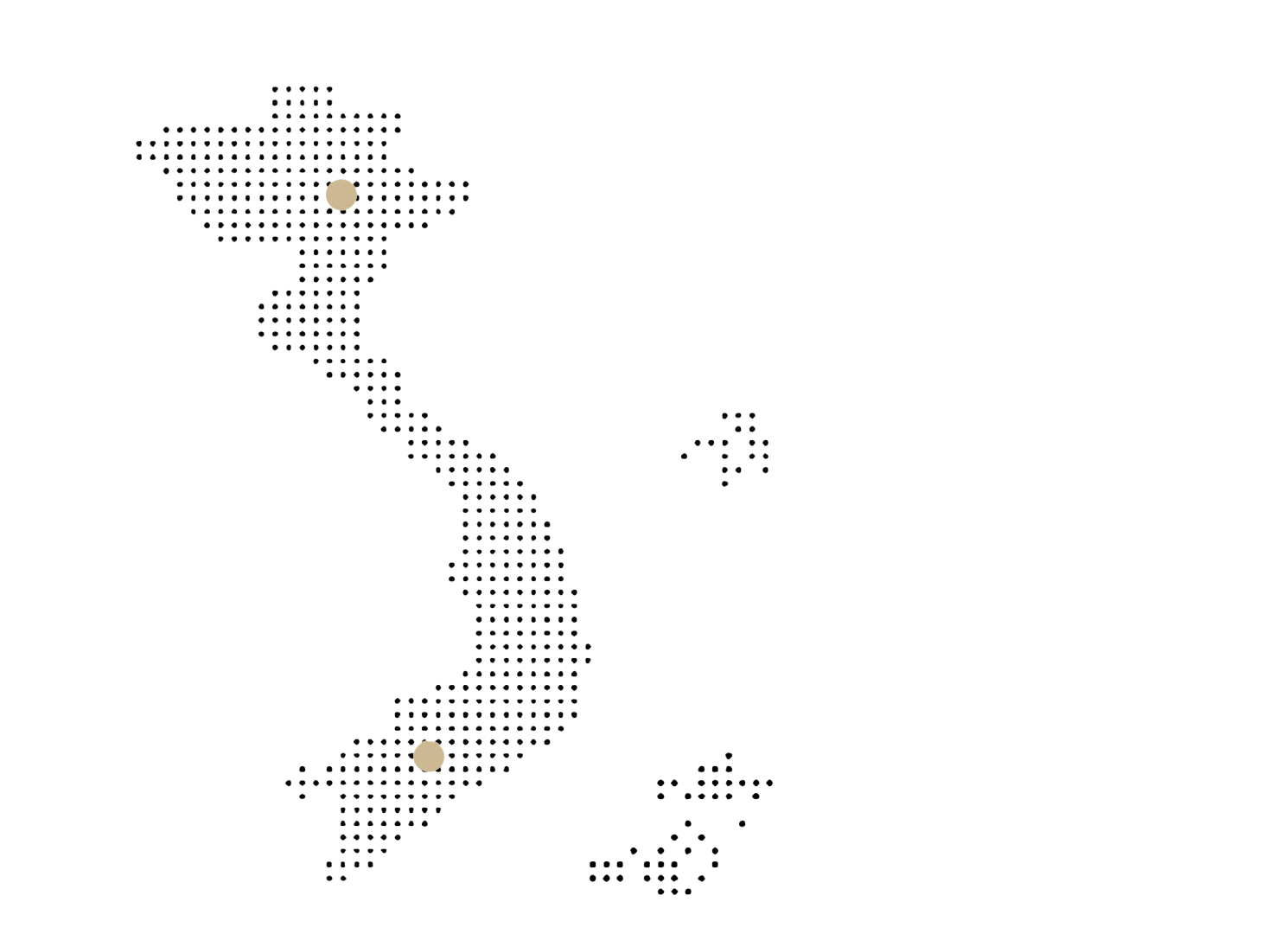11 ERP Features That Modern Distributors Must Have
Distributors must pay attention to the costs of ordering, selling, transporting, and holding inventory. Success depends on keeping these factors at minimum or optimum levels and ERP is a primary tool leading to that success. Here we will examine some ERP features important in the distribution business.
-
Customer portal
Distributors should have an internet portal for their customers to use. Each customer’s portal will be designed to allow for quick placement of orders based on previous orders. The portal should also suggest products based on the items ordered as well as similar items another customer mixed with similar items. Those orders load directly as sales orders in ERP. At the same time, with no user-required transactions, the order will schedule for picking in the warehouse automatically. The shipping transaction and shipping schedule follow as well. A portal will reduce the cost of selling dramatically.
-
Supplier portal
Distributors ought to select suppliers that provide portals to their ordering systems. Unlike the customer portal, a distributor can customize their ERP to signal the portal directly with purchase requests based on customer demands and carefully planned inventory levels. Many, but probably not all, human purchasing transactions can be automated by linking the distributor’s ERP with the supplier’s ERP through EDI, XML, or similar machine connections.
-
Point of sale
When a distributor sells over the counter, they should use modern point of sale tools. Barcode scanning will ensure the precise item is charged, updating inventory and the customer’s purchase history simultaneously.
Distributors can go further. Their customers have sophisticated POS tools of their own. When the customer sale reduces their inventory below a trigger point, that POS device will send a replenishment order directly to the distributor. The distributor scores a free and immediate sale. The customer is satisfied when their inventory is replenished quickly so they can increase sales too.
-
Quick inventory movement
Keep your inventory moving so it can provide the return on investment needed. Your ERP will have a generic sales order picking report. Use technology and communicate with warehouse workers via a headset using a voice pick system. Throughput will increase because the worker can now move along the warehouse racks taking a linear path and the transactions are completed in real time as the worker speaks the commands into his headset.
Warehouse management system (WMS) technology will direct new receipts to optimal bin locations based on requirements into the future while limiting the bin selection to those with the capacity to store the new receipt.
Use the business intelligence (BI) module in ERP to identify inventory with no demand and suggest immediate action. Those items possibly could be returned to a supplier or offered to a customer with a reduced price for immediate sale and surplus inventory is minimized.
-
Accounting and finance
Distributors must have accounts payable, accounts receivable, and general ledgers, and other accounting and finance modules within their ERP. Consider paying and collecting cash via electronic fund transfers controlled by ERP. Avoid the cost of preparing checks, carrying deposits to the bank, and negotiate discounts at the same time.
Use ERP to maintain a secondary chart of accounts to prepare summary financial statements that will give potential customers enough information to know your strong financial position and choose your business as a partner.
-
eCommerce
Many distributors gain advantages through eCommerce. You can provide your own web storefront and sell directly to internet users. Another excellent option is to collaborate with another web seller. They maintain the storefront and deal with customer credit cards. They signal your warehouse to drop ship the merchandise to their customer.
Drop shipping offers a couple of options. One, you simply ship a box to the customer. Another profitable option is to provide light assembly service for the storefront operator. They could have a product available in several colors, for example. After the sale, your workers snap on the correct color skin and package the product for shipment.
-
Automated identification
Nearly every product today has barcode identification labels. Labels in one of the zebra-striped symbology represent a single data field. Often it is for the product ID. More dense codes today can represent an entire data record. In addition to the part number, it might also have a description, date received, lot number, serial number, and any other needed fields within that record. Any of these styles will help you provide quick, mistake-free processing of transactions.
RFID, or radio frequency identification, is another technology. There is no need to scan a package with a laser device. Simply pass the package near enough to a reader and you tag is read and your transaction completed. This is an example of passive RFID.
Active RFID does not wait for a reader to approach. These tags send a signal continuously because they are battery-powered. The signal can be read across distances much greater than a passive ID. Use an active RFID system when your inventory value is high to gain improved security. You can also link an active ID to environmental monitors or GPS sensors to help ensure your item is where it should be and ready for use.
-
Inventory organization
ERP combined with WMS helps distributors keep their inventory organized so it always is ready for the next transaction. Active items should be near the front for easy and quick access. Some inventory comes in small packages that require a basket and other distributor inventory is large, bulky items that require floor storage. ERP will direct your inventory to its proper place. When something is kept on a rear shelf but is needed soon for a shipment, your ERP will signal a move to a bin location close to the shipping dock.
A delivery truck arrives at your receiving dock. One pallet in that trailer is needed for an outbound shipment while the remaining pallets will be broken down and stored a little longer. Cross docking is a process used by distributors. ERP signals the receiving personnel to move that one pallet directly to the shipping dock and record the transaction so the inventory on that pallet is available immediately for a shipping transaction.
-
Mobile access
ERP today provides mobile access to users. The screen is much smaller but all the data is available no matter what the screen size. Who needs mobile access more than a distributor? Your customer is visiting with their customer. They learn of an immediate need. Because they have mobile access and can check on available inventory at your company, they can place a purchase order through their cell phone and get delivery this afternoon. Your customer is happy and their customer too. You made a sale without lifting a finger.
Mobile access is more. Your CFO can check on the cash position as of now using a BI dashboard that shows exactly what is needed on a five-inch screen. The CEO can check a mobile device and watch as orders and shipments accumulate during the day.
Users in the warehouse might find a product with a damaged label. Their cell phone app can still read the bar code section of the label and precisely identify what that item is so that a proper label can be prepared.
-
Integrated conveyors
Distributors can use conveyor systems integrated with ERP to quickly and accurately move merchandise from where it is to where it should be. These can be highly automated where a temporary active RFID tag provides a signal to switch the conveyor to a new bin row. A bar code reader can scan boxes moving down a conveyor from a trailer, recognize through ERP where each box should be put away, and automatically switch from the primary conveyor to one of several secondary conveyors. Your system can also use lower technology and simply show on a screen where the put away is and a person moves the boxes to the right secondary conveyor.
-
Pricing by customer
Every customer and every order is valuable. Nevertheless, in business life and in the distribution business some are more valuable than others. ERP and its CRM component monitor every customer. ERP looks up orders from each customer in the correct pricing in a table ensuring the orders match expectations. CRM tracks promotions and might signal additional discounts based on order quantity, seasons, or other factors. Business intelligence totals orders and the items ordered so that “suggestions” are provided to customers reminding them to order one more item.
Upselling is part of this process. Whenever a customer orders a gizmo, ERP suggests they might want a gadget to go along with it. We see this daily at the fast food restaurant when the order taker nicely asks: would you like fries with that? It works. Upselling targeted to each customer will add sales regularly and significantly help a distributor’s bottom line.
A few years back we talked about distribution requirements planning. Most of those practices are now blended into ERP. But at the basic level, the knowledge that we have the right goods, in the right quantity to meet our customer’s demands is still what keeps our business profitable.