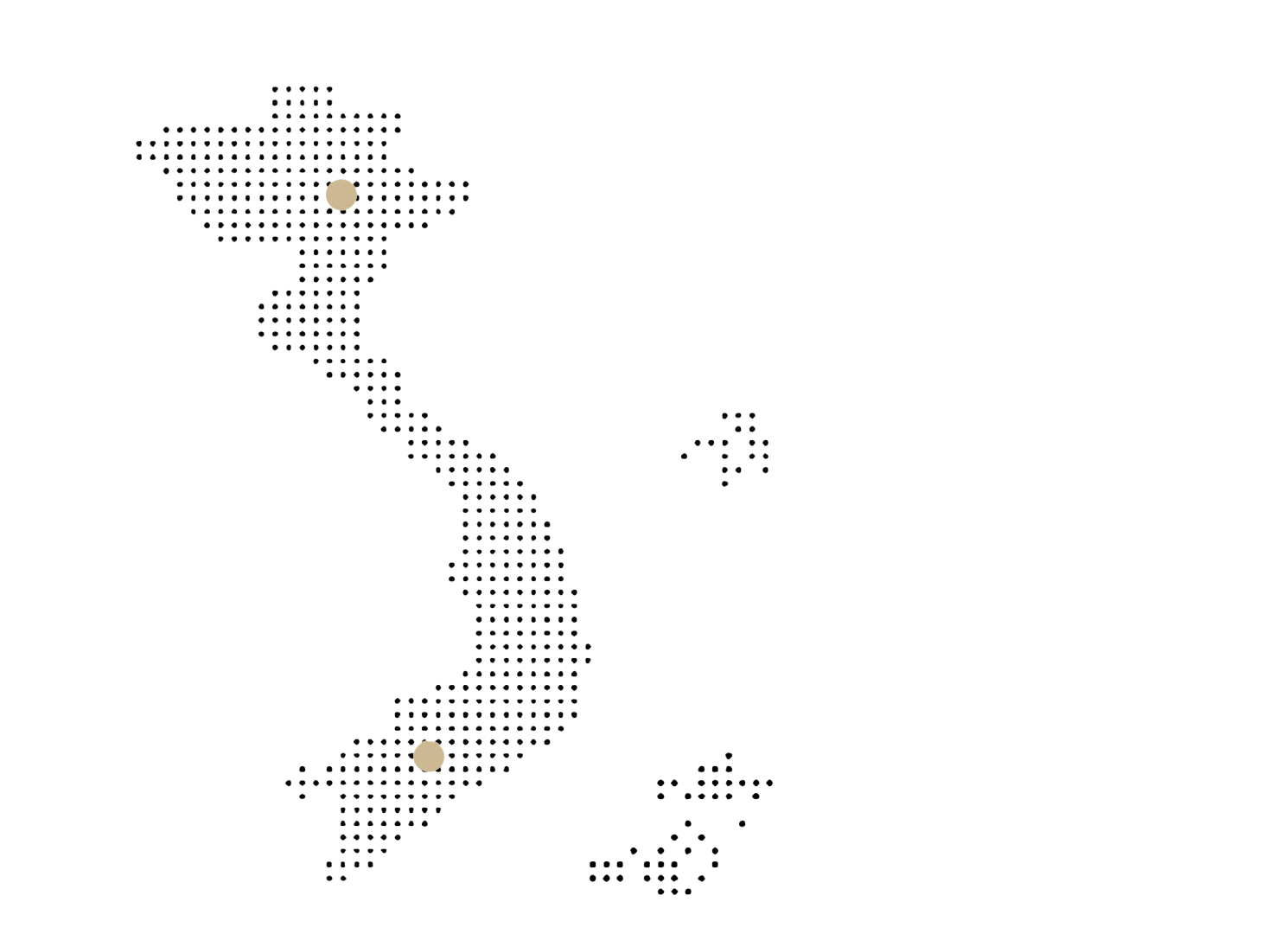There are four distinct Oracle NetSuite User Types: Employee, Vendor, Partner and Customer.
What are the differences between these user types, and how will I deploy them within my organization?
Each user type is deigned to provide role based access and functionality. Each type of user will have a different level of access to NetSuite, and user types are customizable for even more control.
Let’s take a look at each one so that you can understand how to allocate users in your portal.
Employee Users
Before we describe Employee Users, it’s important to note that there are two different types of licenses available to the employees of your organization – Full Licenses and Employee Self-Service Licenses.
A Full User licensee will have access to all areas of the application granted to them by their permissions and role based security. A full user license is required for any employee that transacts with the system regularly. Full licenses are generally allocated to functional team members leveraging NetSuite to perform daily job tasks such as inventory management, financial duties or management roles.
Employee Self-Service licenses are allocated to employees that need to perform project time tracking, submit expense reports and enter paid time off. Employee Self-Service licenses are extremely myopic in scope and are therefore 1/5 the cost of full user licenses.
You give access to NetSuite to an employee by checking the “Give Access” box on the Access subtab of the Employee Record. Employee Users are further segmented by role – granting and restricting access to different areas within your NetSuite backend.
Most roles (re: types of use) in the system are available to an employee. Each employee can have multiple and varied roles. Roles can be customized to meet the needs of different departments, levels of authority, and functions within your organization.
SuiteSuccess deployments typically come with pre-configured Employee roles designed to limit access and visibility to only those functions necessary for the job. However, all employee user roles, including pre-configured roles, are customizable to ensure your employees have the right tools at their fingertips to achieve their mandate, while limiting access to information and functionality that is outside of the purview of their particular title.
Vendor User
A Vendor will only have access if you enable the Vendor Access option on the Web Presence subtab at Setup -> Company -> Setup Tasks -> Enable Features. Vendor records will NOT include an access subtab if this feature is disabled.
Typically, the access given to a Vendor will be determined using the Vendor Center. This system enables vendors to view, search, and print purchase orders you place with them.
Vendors can also reference purchase orders on their own to answer questions, as well as view order and payment history. Providing a level of self-service to your vendors helps remove friction in the relationship.
Vendor Users are allocated at no cost, ensuring that this function is scalable as your business grows without adding extra financial burden.
Partner User
Partner users are generally allocated to 3rd party designers, developers and administrators that companies hire to assist with NetSuite needs like implementation and outsourced execution.
A partner license is only granted to authorized NetSuite Partners in one of four partner programs – Alliance Partner, Solution Provider, Commerce Agency Partner or SuiteCloud Development Network (SDN) Partner.
Partner access must be enabled by navigating to Setup > Company > Setup Tasks > Enable Features (Administrator):
- Partner Relationship Management on the CRM Subtab
- Partner Access and/or Advanced Partner Access on the Web Presence Subtab
Checking the “Give Access” box on the Access tab on the Partner Record is the final step to complete once the features are enabled. You can assign one role per partner, which can be the default Partner Center (no charge to use this feature), the Advanced Partner Center (a nominal fee is charged for access to this role), or a customized versions of these roles. Individual partner contacts may also be allocated based on email address.
Customer User
A customer will only have access if you check the Give Access box on the Access subtab of the System Information subtab of the Customer Record. You can assign one role per customer (which will usually be the Customer Center role).
The customer center is a very useful tool for allowing your customers to update their contact information and subscription preferences, see account details, submit support issues and search your knowledge base. Customers may even complete transactions, submit payment information or otherwise transact with your business through the partner center if you enable and customize the available options.
Much like Vendor Users, Customer Users are free to allocate, and limited to the functionality in the Customer Center.